✔︎ Last updated on April 2nd, 2024
If have you have ever wanted to read an article on the Atlantic.com but couldn’t due to a paywall, this article is for you.
Every now and then, I come across an article that I’m itching to dive into, only to get smacked in the face by a pop-up demanding a subscription. I get it why publishers are doing this; they are feeling the pinch with ad revenue drying up. No arguments there.
But, honestly, it feels a bit unfair to me too. Why should I have to cough up the whole month’s subscription fee when I’m only planning to read 2-3 articles max?
That’s why I started digging into these free paywall-busting services, and got excellent results with one. In this article, I will share what I learned about paywalls and how to sidestep them.
Also read: How to Read the NewYorker’s & the Atlantic’s articles for FREE
That’s why I started exploring the free paywall removing services and found some excellent results with one. In this article, you will share what I learned about the paywalls and the ways to bypass them.
Types of paywalls
There are two kinds of paywalls that news websites and online magazines use: soft paywall and hard paywall.
Soft paywalls, favored by sites like newyorker.com and theatlantic.com, work by throwing up an HTML barrier that keeps you from accessing the content directly. The article sits in your browser, but some sneaky JavaScript code keeps it hidden. Platforms like 12ft.io or removepaywall.com simply disable this JavaScript, giving you a clear path to the articles.
On the flip side, hard paywalls, such as those on Medium.com, are more rigid. They only serve up a snippet or a few paragraphs of the article, demanding a login for anything more. No amount of JavaScript tinkering can get you past these barriers.
Also read: The Ultimate Excalidraw Tutorial for Beginners
Now, the question arises, why do big websites like theatlantic.com and thenewyorker.com bother with soft paywalls when they’re so easily bypassed? It all comes down to SEO.
With a hard paywall, even Google can’t index the content which can be a death knell for online visibility. So, websites must strike a balance between SEO and revenue. Soft paywalls offer this compromise.
How to read the Atlantic’s articles for FREE
The working solution is simple, actually. You just have to prepend the string “12ft.io” before the https://theatlantic.com/.... in the browser’s address bar.
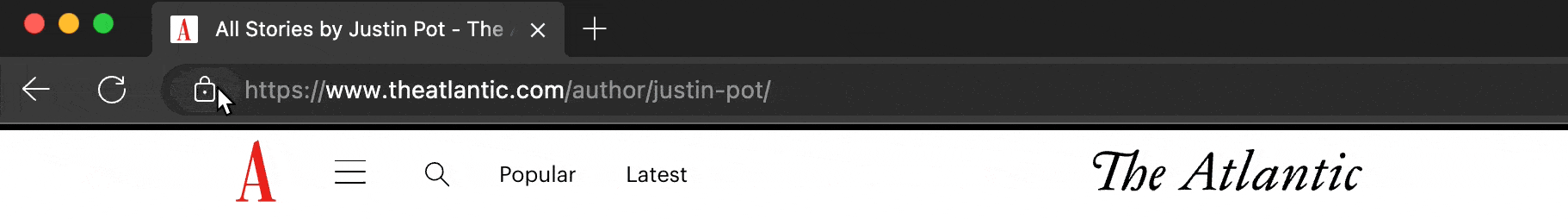
Remember, the URL in the address bar should look like 12ft.io/https://theatlantic.com/...... and not like 12ft.io/theatlantic.com/...
The characters https:// must be present between 12ft.io/ and www.theatlantic.com.
What is 12ft.io
So, what exactly is 12ft.io? It appears to be the key to unlocking digital barriers, but what does it really represent?
Well, let me break it down for you. 12ft.io isn’t just a random name; it embodies a profound metaphor. The website’s slogan encapsulates its essence:
“Show me a 10-foot wall, and I’ll give you a 12 feet ladder.”
This metaphor vividly illustrates the website’s purpose—to provide solutions that exceed the challenges presented.
So, where does this strategy work? Well, I put 12ft.io to the test on newyorker.com and theatlantic.com, and it did the trick. But don’t bother trying it on medium.com or nytimes.com; their hard paywalls are impenetrable.
What about ethical concerns
Yeah, I get it. It’s the right thing to do to support the struggling publishing industry by paying for subscriptions. There’s no arguing with that.
But here’s the thing: with everything going subscription-based these days, those costs can really start to pile up, even if each one seems small on its own. Take The NewYorker, for example, clocking in at $49.99 per year. In some places, that’s enough to cover fifty lunches—yeah, you heard me, fifty!
So, if you’re only dipping into a few articles here and there, that’s a hefty chunk of change to dish out.
I know, I know, it sounds like I’m just trying to justify some light thievery here. But let’s be real, there’s no altruistic argument for using a paid service and dodging the bill.
Wrap up
So, that brings us to the end. The key is to keep trying with different tools. If none of the tools work, probably that article is protected by a hard paywall.
Maybe it’s time to buy the subscription or borrow the userid and password from a friend?
Thanks for reading!
