✔︎ Last updated on March 10th, 2024
Have you ever wanted to save a Twitter video? While Twitter does have a ‘save’ button to download pictures, there’s no similar button to save or download a video. In this blog post, you will learn how you can download a Twitter video in just a few keypresses.
Picture this: you’re scrolling through Twitter and find a hilarious or amazing clip you just have to share with friends. But Twitter only lets you share a link to the video, not the video itself. What if you want to save it directly to your Mac? Twitter doesn’t make it easy.
Most methods involve downloading extra software (such as Downie video downloader on SetApp) or visiting shady websites full of ads. It’s more trouble than it’s worth, especially for a simple task like this.
But, good news: There’s a much better way! I found a solution that lets you download any Twitter video in no time. You don’t have to visit any third-party website or anything.
How to Download Twitter Videos on Mac
For this tip to work, I will use the Raycast app.
Raycast is one app that every Mac user must install on her computer. It replaces the built-in Spotlight and comes with far more powerful features. Things such as window management, clipboard manager, executing system commands, file search, etc come bundled with it out of the box. To top it all off, it’s a free app, except for its AI features and collaboration features.
Must Read: Awesome Apps that Raycast Can Easily Replace
To further boost its feature set, you can install extensions from over a thousand listed on its extensions store.
The extension that will help us download videos from Twitter is called Twitter/X Video Downloader.
To install this extension, summon Raycast using your keyboard shortcut → Store → Search for ‘Twitter video downloader’.
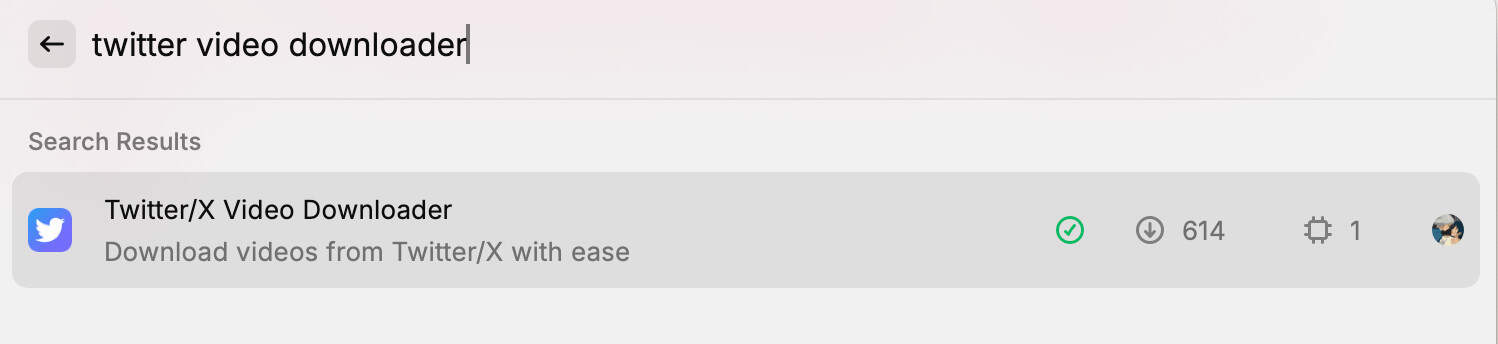
Once you see the extension highlighted, press Cmd (⌘) + enter. The extension will be installed.
How to Use the Twitter Downloader Extension in Raycast
Using the extension is pretty straightforward. But first, you will need to copy the link to the Twitter video you want to download.
To copy the link to the Twitter video, go to the video → click on the share button → copy the link.

After grabbing the link, launch Raycast → search for ’ Twitter video downloader’ (press enter) → Paste the link you just copied in the text field, as shown in the screenshot below:

After pasting this link, press Cmd (⌘) + Enter and your video will start downloading immediately.
Similar to the Twitter video downloader extension, there’s also an extension for downloading YouTube videos. I have written about how to download YouTube videos with Raycast here in this blog post.
Also read: How to Lighten or Darken a Color with Pure CSS
Wrap up
So that’s a wrap on how you can download Twitter videos in just a few clicks without ever going to any third-party website. The Raycast method is easy, fast, and secure. You just have to have the link to your Twitter video copied to your clipboard.
All it takes is just a few keypresses.
Thanks for reading.