If you want to read the Telegraph for free without paying for it, this post is for you. In this article, you will learn how you can bypass the Telegraph’s paywall without paying for anything.
Subscription websites like The Telegraph offer a few free articles, but quickly ask you to pay if you want to keep reading. If you’re a daily reader, the cost might make sense. But, if you just want to read that one fascinating article your friend linked, shelling out for a monthly subscription feels excessive.
I ran into this exact situation recently! I found a great travel article on The Telegraph. Just as I got into it bam – the paywall popped up, asking for £25 a year or a “free trial”… which definitely isn’t always free in the long run.
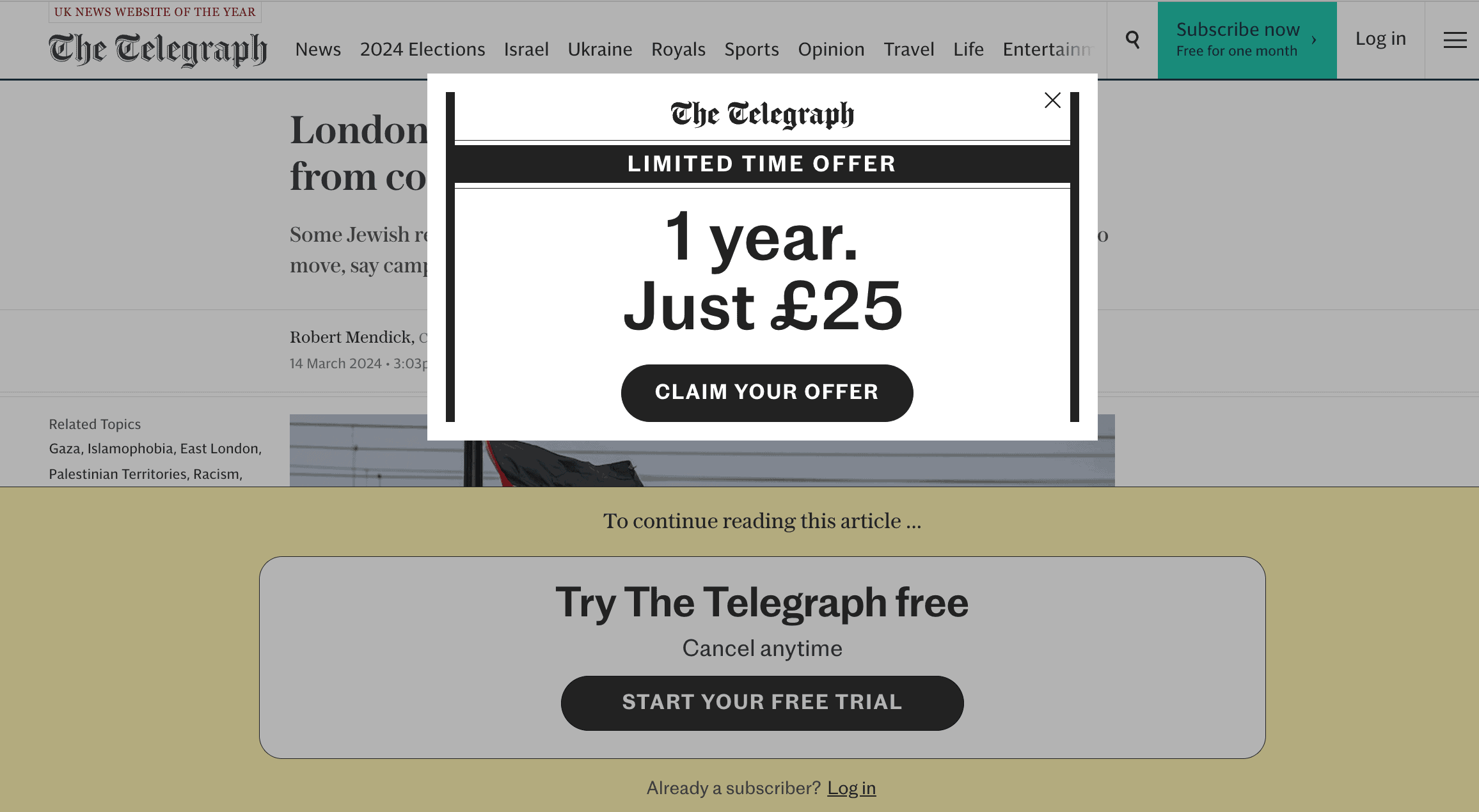
Now, I am not poor, but £25 is too much if I’m to read only one article. So, naturally, my focus shifted from reading the article to finding ways around this paywall.
And thankfully, I found one after a little tinkering and testing.
The trick is to prepend removepaywall.com/ before https://www.telegraph.co.uk in your browser’s address bar.
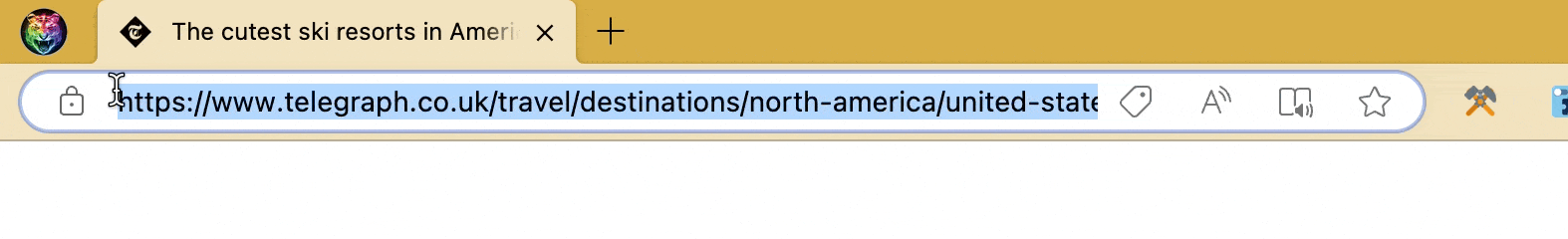
This will remove the paywall from the webpage. You can now read your article.
Why and how does this work?
Removepaywall.com is a free website that allows you to, well remove paywalls from appearing on web pages. It is just one of many paywall bypassers on the internet. Another good one is 12ft.io which lets you read the articles on the New Yorker for free.
How does paywall removers work
If you watch closely, articles on The Telegraph load completely on your browser before the paywall pops up, blocking your view. This delay tells us that the full article is actually on your computer, but clever JavaScript code hides it and prompts you to subscribe.
Paywall removers work by disabling this JavaScript code, which means the blocking elements never appear, and you can read the article without interruption. Websites using this method have what’s called a “soft paywall” – the content is there, but access is restricted through code.
Hard paywalls, the kind used by The New York Times and Medium.com, are much stricter. The server only sends you an excerpt or a few paragraphs. There’s no way to read the full article without a valid user ID and password, as the content simply isn’t present on your browser.
Why don’t all websites use hard paywalls?
You might think, “If soft paywalls are so easy to bypass, why bother using them at all?” The answer lies in search engine visibility.
Also read: 4 Awesome tricks to Change the Default Fonts in Excalidraw
If the full article is locked away and can’t be accessed without user ID and password, even Google won’t know it exists. An article Google can’t see is effectively dead on the internet.
This creates a dilemma for websites! They want to encourage payment but also need to be discoverable. Soft paywalls are a nice compromise.
Only sites with content so valuable they’re confident people will pay tend to risk using the stricter hard paywall.
What about Ethical concerns?
Yup, I know reading paid content without actually paying for it is theivery and there’s no selfless reason to justify it. But, paying £25 for reading a single article is also too much.
If only there was an alternate arrangement, may be £0.99 to read 5 articles or something like that, it wouldn’t feel that steep a price.
Also read: How to Use Warpshare to send files from Android to Mac with Airdrop
Final words
So that’s it. Now you know how you can read the telegraph articles for free. The trick I outlined above works for both the UK as well as the US versions of the website.
Keep in mind that the paywall removers can unblock only the soft paywalls. So, there’s no way to read websites which use hard paywalls, (except maybe the wayback machine).
